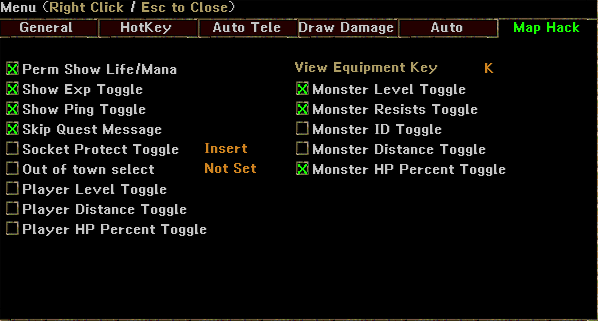There are quite a few players who still don't know how to receive Items, so soon I will guide you to receive Items from the market every time there is an Event or through buying and selling!!!!
Note !!!! To bring items back from the market, we need to do the following steps:
- Account must be Kill Baal Hell – Quest 6 Act 5 (also known as Quest 6 – Map 5)
- It is required to put any Item on the market to be active on the market: Actions are as follows - Point to any item and Ctrl + C to put the Item on the market.
Instruct :
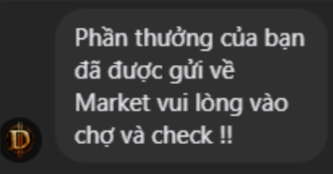
Immediately after receiving notification, the reward has been returned to the Market!!!
Step 1: Log in to your account. Click on the link next: Account

Step 2: Choose Market Place.
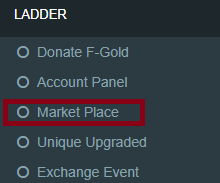
Step 3: Select your Inventory
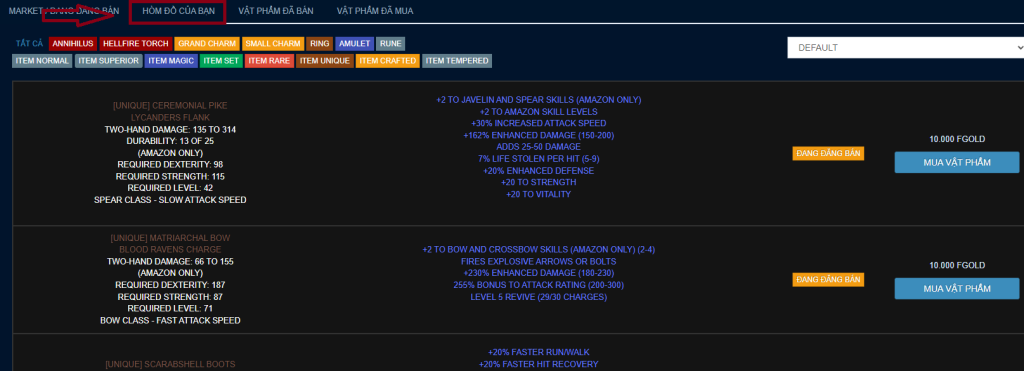
Step 4: Select the Item you want to retrieve.
Step 5: Select the Edit section.
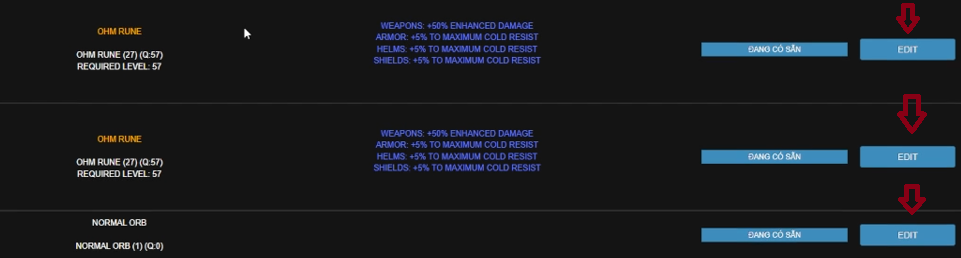
Step 6: Select the character who needs to return the Item, then click Return. We will receive the result as shown
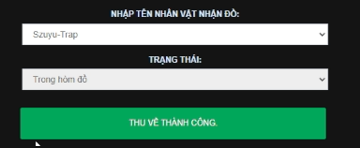
Step 7: Enter the Game to get the item
Step 8: Turn on Inventory and look towards the corner of the Mana tank and you will see a down arrow - Received Item.

Step 9: Wait a few minutes to get the Items back.

Completion: Immediately after clicking Received Item, the Item will return to the inventory with a notification as shown. So you have succeeded. Although the process of returning the Item takes a few minutes, it is to verify the Item as well as the Account Owner, so please understand!! Have Fun.