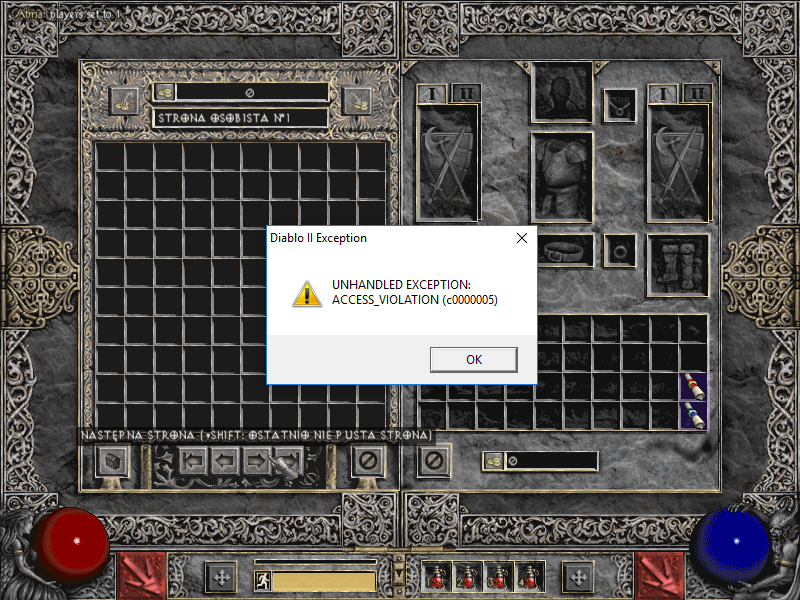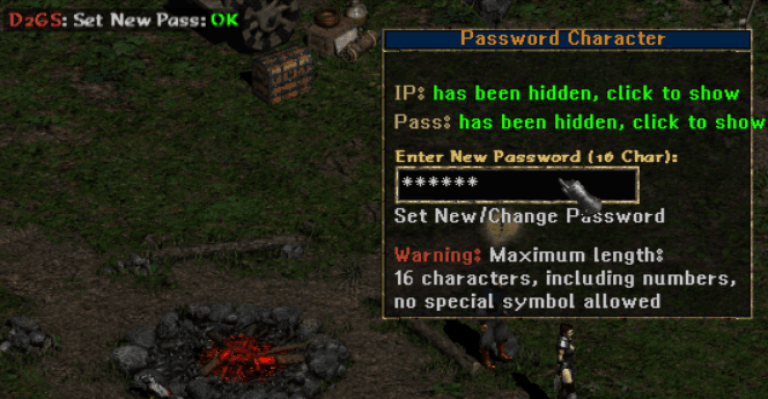
In order to increase the security of the player's character to avoid unwanted loot or account breaking, D2VN added an extra layer of security to the player's character.
To create a char password for your character, follow these steps:
Step 1 : Log in to your character, at the bottom you select Setting Password Character classes
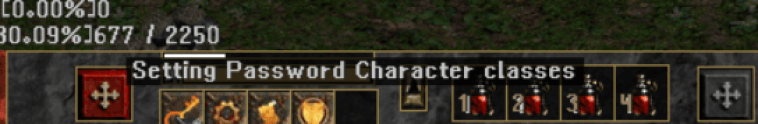
Step 2 : The Password Character table will appear, here you enter the character password right below the yellow text "Enter New Password" - maximum 16 characters. Please try to make this password a little different from your account password.
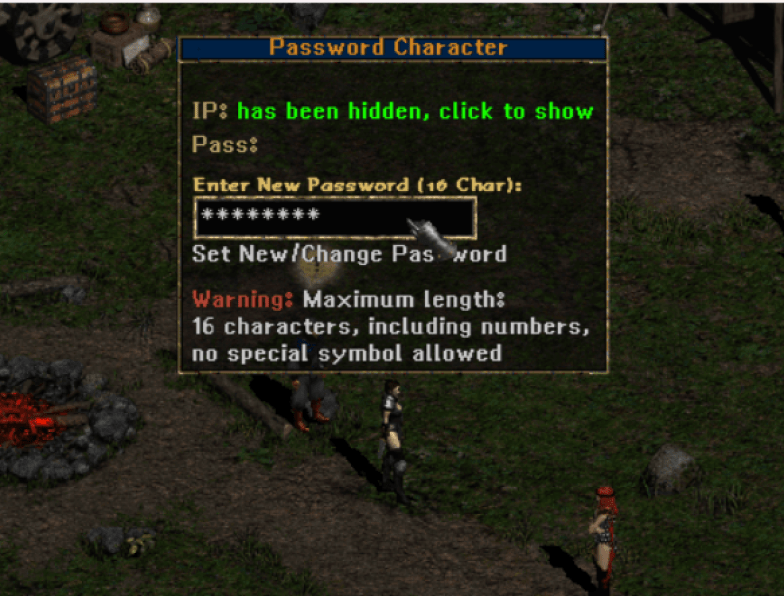
Step 3 : After entering the character password, select Set New / Change Password to create a password. Then, on the left corner of the screen it says OK, meaning you have successfully set the password.
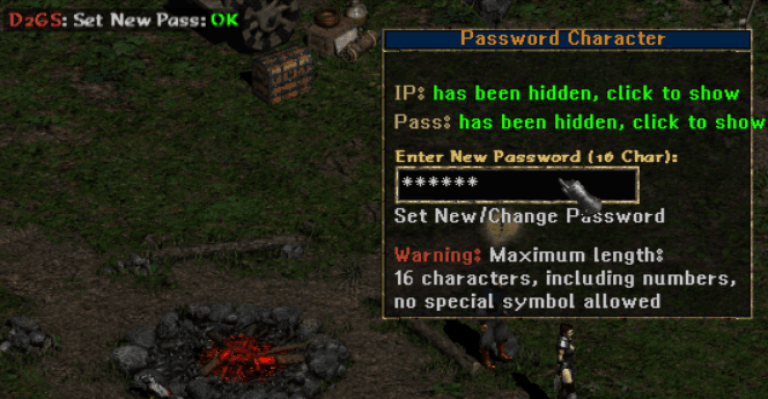
To change the character password, do the same, go to Setting Password Character classes and in the Password Character table, re-enter the new password and select Set New to change the character password.